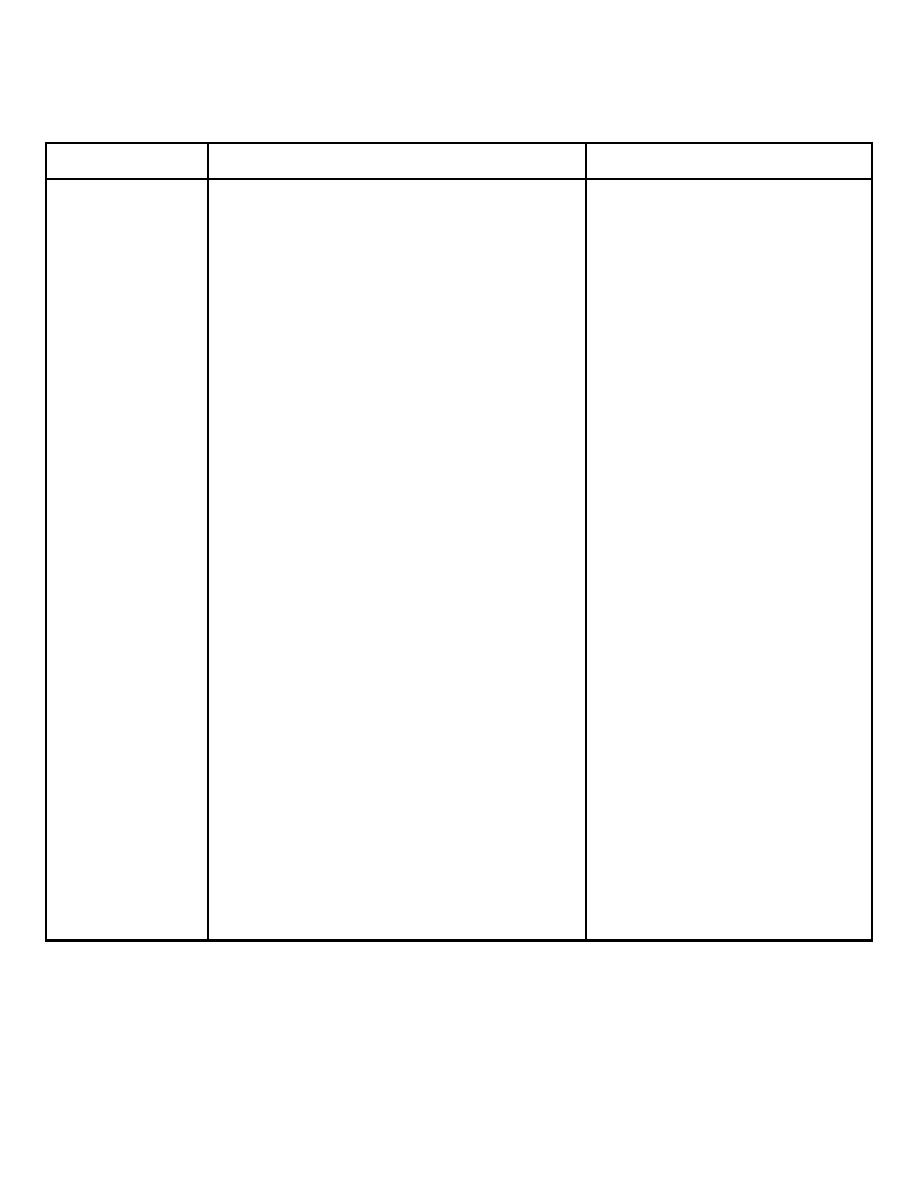
TM 11-6625-2781-14&P-2
Section IV
Table 4-2. Analyzer Front Panel Checks
Function
Procedure
Result
Base Line Clipper
1. Turn BASE LINE CLIPPER cw.
1. At least the bottom 2 divisions
should be blank.
2.
Return clipper to ccw.
Scan
3.
Turn SCAN TIME across its range.
3. Scan should occur in all positions
4.
Return to 2 ms/div.
Scan Width
5.
Turn SCAN WIDTH to PER DIVISION.
5. 30 MHz signal and harmonics
visible. DISPLAY UNCAL
6. Center CAL OUTPUT signal on display.
light comes on.
7. Reduce SCAN WIDTH PER DIVISION
7. Signal remains on-screen,
to 20 kHz/Div; use FINE TUNE to
centered. DISPLAY UNCAL
center display.
light is unlit.
Phase Lock
8. Carefully turn FREQUENCY.
8. Signal jumps to left or right hand
of CRT (100 kHz). This corres-
ponds to the 100 kHz reference
oscillator in the automatic phase
control circuit.
9. Turn TUNING STABILIZER to OFF;
9. Signal should not jump 100
use FREQUENCY to center display.
kHz when TUNING
STABILIZER is turned off.
10. Turn TUNING STABILIZER on,
10. Signal should not jump
use FINE TUNE to center display.
100 KHz
Bandwidth and
11. Reduce BANDWIDTH and SCAN TIME
11. Display should be stable, and
Display Uncal
PER DIVISION using FINE TUNE to
viewable so long as DISPLAY
Light
center display.
UNCAL is unlit.
12. Return BANDWIDTH to 10 kHz and
SCAN WIDTH PER DIVISION to
20 kHz.
13. Lit index light on LOG REF-LEVEL
13. Calibrator signal is at -30
LINEAR SENSITIVITY corresponds
dBm level (2 divisions down
to top line of graticule; with input
from top of graticule).
attenuation at 10 dB and LOG REF
LEVEL at -10 dBm, signal level is
-30 dBm.
Gain Vernier
14. Turn LOG REF LEVEL-LINEAR
14. Signal level increases by
SENSITIVITY vernier cw.
amount marked on vernier
dial.
Attenuators
15. Turn INPUT ATTENUATION and
15. Signal increases or decreases
LOG REF LEVEL-LINEAR
1 vertical division per 10 dB
SENSITIVITY in 10 dB steps.
step.
4-5


