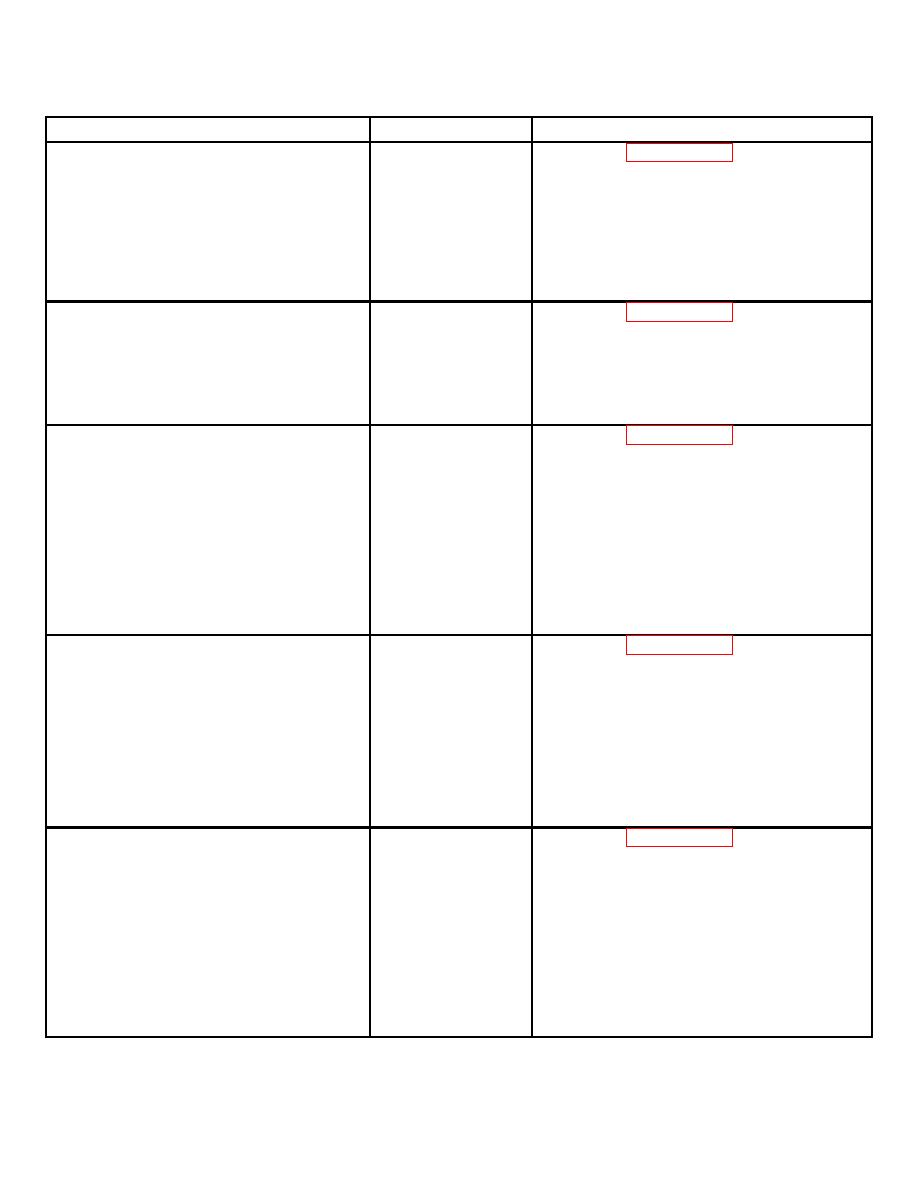
TM 11-6625-2781-14&P-2
Section VIII
Table 8-4. System Test and Troubleshooting Procedure (cont' )
d
TEST
FAULT
PROCEDURE
7-a.
Connect HP 8405A to 8553-
Signal is missing
Refer to Service Sheet 5 and repair the
A7J3 using adapters listed above.
or incorrect.
200 to 210 MHz voltage tuned
Set analyzer CENTER FRE-
QUENCY to 30 MHz and SCAN
WIDTH PER DIVISION to ZERO.
Meter should indicate about
-6 dBm at 230 MHz. If signal is
correct, proceed to test 7b.
7-b.
Connect the HP 8405 to
Signal is missing
Refer to Service Sheet 9 and repair
8553 -A10J2. Meter should
or incorrect.
150 MHz crystal controlled oscillator.
indicate between -4 dBm
and +2 dBm at 150 MHz.
If signal is correct, proceed
to test 7-c.
7-c.
Connect the HP 606B output
Signal is missing
Refer to Service Sheet 3 and repair
(30 MHz, -10 dBm) to the
or incorrect
the attenuator or the bandpass filter.
analyzer RF INPUT and con-
nect the HP 8405A to the
output of the 120 MHz Band-
pass Filter (blue coax to J2
on A9 assembly), using acces-
sories noted above. Signal
should be about -11 dBm.
If signal is correct, proceed
to test 7-d.
7-d.
With the HP 606B connected
Signal is missing
Refer to Service Sheet 4 and repair
as in 7-c, disconnect the W5
or incorrect
the 200 MHz IF amplifier assembly.
coax from J3 on the A10
assembly and connect W5 to
the HP 8405A using acces-
sories noted above. Signal
should be -6 dBm with ana-
lyzer tuned for maximum in
ZERO scan. If signal is cor-
rect, proceed to test 7-e.
7-e.
With the HP 606B connected
Signal is missing
Refer to Service Sheet 9 and repair
as in 7-c, disconnect the W7
or incorrect
the second converter assembly.
from the 50 MHz input under
the top cover of the 8552 and
connect it to the HP 8405A
using the accessories noted
above. Signal should be
-14 dBm (about) with ana-
lyzer tuned for maximum in
ZERO scan. If signal is cor-
Signal is missing
See System Test and Troubleshooting
rect, reconnect W7 and pro-
or incorrect
Procedure in 8552 Operating & Service
ceed to test 8.
Manual. Check 50 MHz converter assy.
8-16


